VoxCom
A downloadable game for Windows
About
A turn-based strategy game inspired by XCOM UFO Defence. Uses an isometric perspective with pixel art.
Currently in extremely early alpha, with regular updates planned.
You can read on the development here.
Current Features
- Very simple AI
- Unit vision and map discovery
- Inventory management, including weapon reloading
- Unit movement and shooting
- Unit health, energy, and accuracy
- 3 different weapons
- Turns
- A single testing map
- Simple graphics, with bullets that fly through the air and animated units
- Reaction fire
How to Play
| Action | Binding |
| Rotate camera | E and Q |
| Move camera | WASD, scroll wheel |
| Fine aim/slice walls | Left shift (Hold) |
| Cycle unit | Tab |
| Select unit | Left click |
| Move selected unit | Right click once to preview the path, then again to start moving |
| Turn selected unit towards | Left click |
| Shoot at position | Left click after selecting firemode via the GUI |
| Unload weapon | Open inventory then right click on the weapon, then left click on an empty spot to place it there |
| Load weapon | Left click to pick up the magazine, then left click on the weapon. The weapon must be unloaded, even if the magazine is empty |
The in-game GUI allows you to cycle between units with the arrow buttons, and centre the camera on the current unit by clicking on its name. The single arrow buttons switch to the next unit, whereas the double arrows switch to the next unit and remove the current unit from the cycle. Available weapon firemodes will appear on this GUI depending on the equipped weapon of the selected unit. Clicking on one of these firemode buttons starts aiming mode. The inventory button opens the currently selected unit's inventory, with the grid at the bottom being the items on the floor.
| Status | In development |
| Platforms | Windows |
| Author | Liru |
| Genre | Strategy |
| Made with | MonoGame |
| Tags | Isometric, Pixel Art, Sprites, Turn-Based Combat, Turn-based Strategy, Voxel, xcom |
| Average session | A few minutes |
| Languages | English |
| Inputs | Keyboard, Mouse |
Download
Install instructions
Download and unzip the file, then run the exe.
If the game refuses to run, right click on the zip file, open the properties window, and make sure "Unblock" is selected. If the game still refuses to run, please contact me with the contents of the console window.
Development log
- General UpdateApr 08, 2021
- VoxCom Update 0.0.5.0aAug 08, 2020
- VoxCom Update 0.0.4.2aJun 06, 2020
- VoxCom Update 0.0.4.1a (Unstable)May 22, 2020
- VoxCom Update 0.0.4.0aMay 20, 2020
- VoxCom Update 0.0.3.2aMay 13, 2020
- VoxCom Bugfix 0.0.3.1aMay 13, 2020



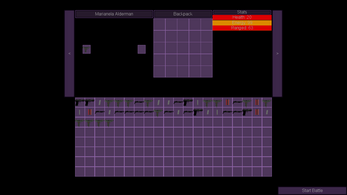

Leave a comment
Log in with itch.io to leave a comment.